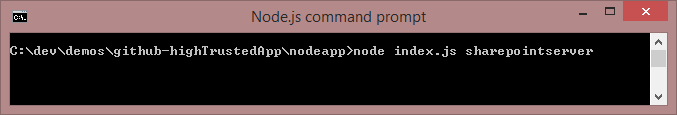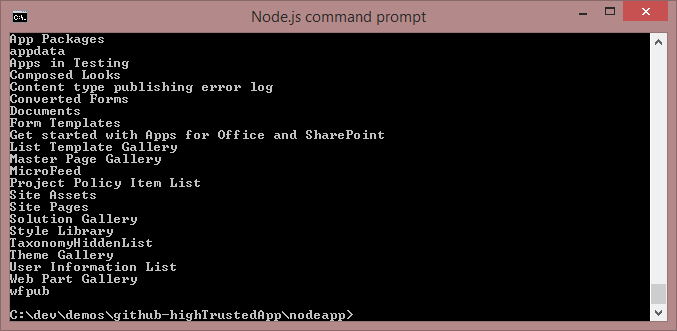Run the app
Now it is time for the application to access the SharePoint server. You can find all files within the repository on GitHub: https://github.com/ErikWegner/hightrust-sharepoint-node.js
The source code of the app
var http = require('http');
var jws = require('jws')
var fs = require('fs');
var options = {
key: fs.readFileSync('../server.key'),
cert: fs.readFileSync('../server.crt')
};
function base64urlEscape(str) {
return str.replace(/\+/g, '-').replace(/\//g, '_').replace(/=/g, '');
}
function base64urlEncode(str) {
return new Buffer(str).toString('base64');
}
var sharepointhostname = process.argv[2]
var clientid = "927e7578-6a96-4120-be36-495a5bbb989b"
var realm = "5df7ebc5-9401-43fe-93e2-86a07f62c2b2" // equals to SharePoint Farm ID
var issuerid = '2a80398d-800e-44b1-ac67-e34b1207114f' + "@" + realm
var audience = '00000003-0000-0ff1-ce00-000000000000/' + sharepointhostname + '@' + realm
var x5t = "+NgPPAV6+Nm+sqGz/WHYxq1Mp8E" // do not include any "=" at the end
var nameid = "s-1-5-21-1482654976-146172710-446466059-3816" // SID of the acting user
var nii = "urn:office:idp:activedirectory"
var dateref = parseInt((new Date()).getTime() / 1000)
var rs256 = '{"typ":"JWT","alg":"RS256","x5t":"' + x5t + '"}'
var actortoken = {
aud: audience,
iss: issuerid,
nameid : clientid + '@' + realm,
nbf: (dateref - 21600).toString(),
exp: (dateref + 21600).toString(),
trustedfordelegation: true
}
var payload = {
aud: audience,
iss: clientid + '@' + realm,
nbf: (dateref - 21600).toString(),
exp: (dateref + 21600).toString(),
nameid: nameid,
nii: nii,
actortoken: jws.sign(
{
header: JSON.parse(rs256),
payload: JSON.stringify(actortoken),
privateKey : options.key
})
}
var authtoken = base64urlEncode(JSON.stringify({"typ":"JWT", "alg":"none"})) + '.' + base64urlEncode(JSON.stringify(payload)) + '.';
authtoken = authtoken.replace(/=/g, '') // my SharePoint does not accept base64 padding
var headers = {
'Accept': 'application/json;odata=verbose',
'Authorization' : 'Bearer ' + authtoken
};
var options = {
host: sharepointhostname,
port: 80,
path: "/sites/hightrustdemo/" + '_api/web/lists',
method: 'GET',
headers: headers,
agent: false,
ciphers: 'RC4',
secureOptions: require ('constants').SSL_OP_NO_TLSv1_2
};
var listreq = http.get(options, function(listres) {
listres.setEncoding('utf8');
var listdata = "";
listres.on('data', function(data) {
listdata += data;
});
listres.on('end', function() {
/* console.log("Response headers");
console.log(JSON.stringify(listres.headers));
console.log("Request headers");
console.log(JSON.stringify(headers));
console.log("Req fin\n\n");*/
console.log(listdata);
listdata = JSON.parse(listdata);
var lists = [];
if (listdata.d && listdata.d.results) {
for (var ri in listdata.d.results) {
var list = listdata.d.results[ri];
console.log(list.Title);
}
}
});
}).on('error', function(e) {
console.log("Error " + e.message);
console.log(JSON.stringify(e));
});
To run the script, please modify these points:
- Line 6: path to the private part of the certificate
- Line 18: the App Id
- Line 19: The SharePoint farm id
- Line 20: The issuer id from the PowerShell script (RegisterCertificate.ps1)
- Line 22: The x5t-code for the generated certificate
- Line 23: The SID of the acting user
- Line 63: The path to the site collection
The first command will install the required node packages. The second command runs the script, use your SharePoint hostname as the third parameter:
npm install npm index.js sharepointserver